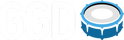Invasion Update 1.1
BEFORE UPDATING BACKUP ALL FILES AND SESSION
DIRECTIONS
1. Make backup of current Invasion folder.
2. Download file from above.
3. Extract files
4.Replace the following files in your current Invasion folder using the files from the 1.1 folder
a) The Invasion.nki into Instrument folder
b)The Invasion.nkc and .nkr into Sample folder
c) Replace Snapshot folder entirely
5. Restart your computer
6. Open standalone version of Kontakt 6/ Kontakt Player
7. Load Invasion
If you have any graphical errors, press the exclamation mark in the top right corner of Kontakt.
Any further issues email hello@getgooddrums.com
———————————————————
Thanks,
GetGood Drums